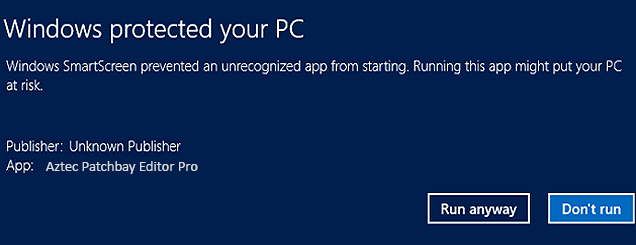Download the application below. This demo is fully functional except does not allow printing.
Aztec Patchbay Editor Pro Version 4.6 Installers
– OR –
During OSX installation or upon running the program the first time you will have to navigate a series of popups. The first one will be a warning that you downloaded the file from the internet. Click ‘OK’.
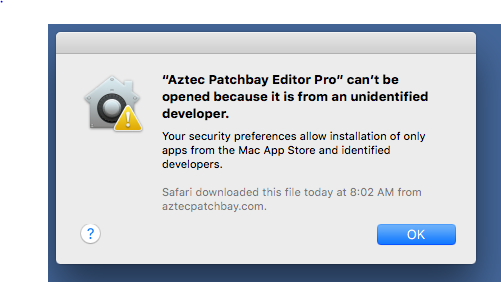 The next thing you will have to do is go to ‘System Preferences’ and click ‘Security and Privacy. Here you should see a warning about Aztec Patchbay Editor Pro. You can click ‘Open Anyway’.
The next thing you will have to do is go to ‘System Preferences’ and click ‘Security and Privacy. Here you should see a warning about Aztec Patchbay Editor Pro. You can click ‘Open Anyway’.
The last popup should be a warning that it was downloaded from the internet asking you if you are sure you want to open it. Click ‘Open’.
![]()
During Windows installation you may a smart screen popup . You can click ‘Run Anyway’. The application is safe. Feel free to scan it for malware or viruses.